以下畫面截圖是使用 Android SDK 內建的 ddms.bat,搭配手機開啟 USB 除錯模式抓的圖。使用的機器是 HTC Desire,速度上感覺還可以,但有一些 HTC Sense 的介面功能好像沒有辦法被驅動(例如:對著 textbox 長按,不會出現「貼上文字」「複製文字」的那個功能清單。)
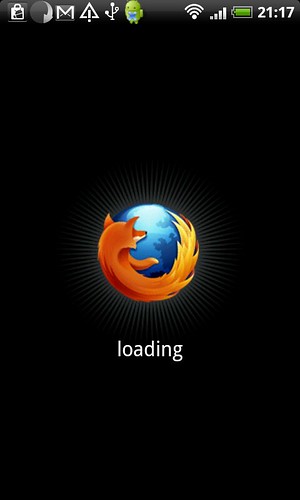
01. Loading

02. Mouse Mode。

03. 行動版 Firefox 輔助說明網頁(這也是我們需要翻譯志工一起參與翻譯文件的頁面)

04. 點選「行動版 Firefox 輔助說明網頁」的第一篇文章進去之後,目前文章是英文的。尚未翻譯成中文。
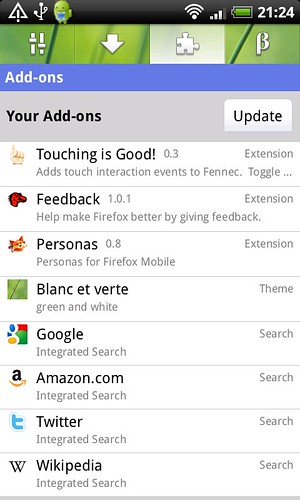
05. Add-ons。前幾天 Bob 幫我裝了佈景主題(畫面中的「Blanc et verte(白和綠)」)功能正常。
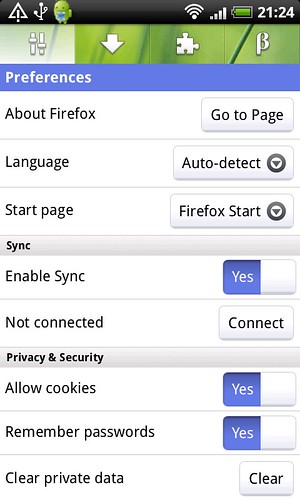
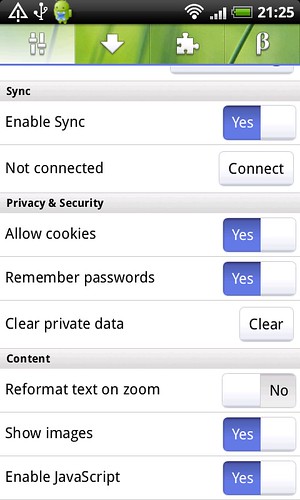
06. 07. Perferences 設定功能頁面
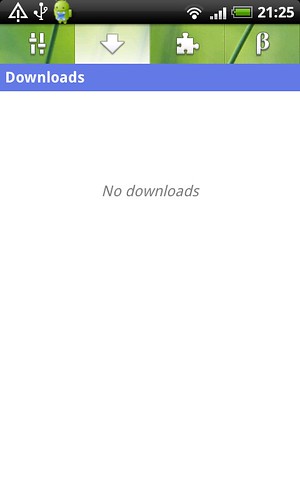
08. Downloads (histroy list)
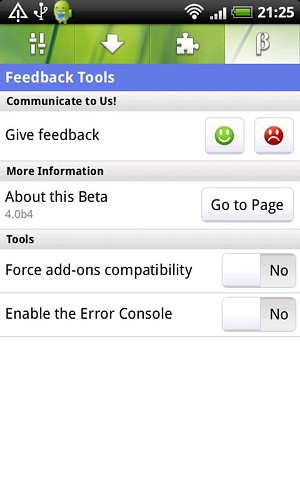
09. Feedback tool

09. About Firefox (webpage)

10. 畫面往左邊拉會有分頁切換的邊欄。

11. 畫面往右手邊拉過去會有加入書籤、前後頁方向的按鈕。
欲下載行動版 Firefox 可以在手機上連到這個網頁:http://firefox.com/m/beta/
或在您手機上使用以下 QR Code 也可取得上述網址。
從下週起,每週一都會有 MozTW community 的社群聚會線上討論,歡迎大家一起參與喔。預計四月將舉辦 Firefox 4 Party,可以隨時到 mailing list 上頭丟點子或是舉手帶頭實作這些點子喔 :) 更多參與 MozTW 社群的方式,可以參考這個網頁。

0 Comments:
Post a Comment